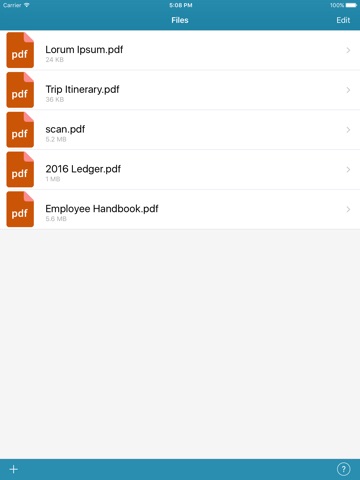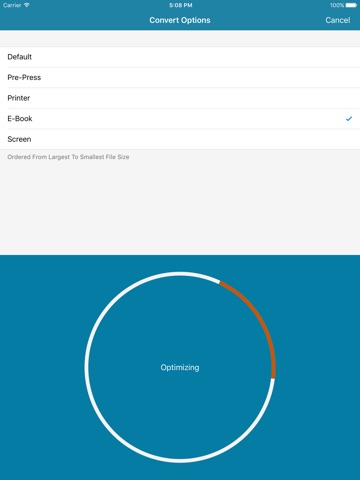PDF Shrink app for iPhone and iPad
Developer: Lawman Services, LLC
First release : 01 Sep 2016
App size: 11.11 Mb
Is your PDF too big to email, message, or make available on your website? PDF Shrink is a utilty for optimizing PDF file sizes using image optimization and compression techniques on the images within the PDF itself. Files may be imported into PDF Shrink from the Action menu of 3rd party apps, or by selecting them directly from within your devices iCloud Drive.
PDFs are uploaded to our server, optimized, and then downloaded back to the device. Once the process is complete, files may be shared back to accommodating 3rd party apps, email, or text message. You can expect to see the best results with PDFs of scanned documents, or PDFs with many high-quality images in them.
You dont have to wait for the optimization to finish. Once the file is uploaded to our server and the process has started, you can exit the app and check back later to download your optimized file.
No monthly fee or account registration!
PDFs are currently are limited to 50 MBs in size for optimization.
Please Note:
If you have problems optimizing a particular PDF, please contact our support through our website at http://www.pdf-shrink.com/. If possible, send a sample of a document and optimization level that is not working for you so we can try to resolve the issue. We cant help people who are having problems with the app if they do not contact us with the specifics.